Translate text (Free)
AI bilingual translation
Translate document (Free)
Multiple file formats
PDF AI Chat
Translate PDF, Chat with PDF, build AI Q&A library
 PDF Translator Features
PDF Translator Features
TranslateBase
Free PDF Translator
Instantly translate PDFs online with one click using advanced AI (ChatGPT, DeepSeek, Claude, DeepL, etc.).
It accurately preserves the original layout while converting text seamlessly—perfect for academic research, business communication, and professional documents. Boost efficiency and break language barriers effortlessly!
-
Bilingual comparison retains layout
Bilingual comparison reading, AI intelligent translation engine, retains the original layout, easy to understand, quickly lock the required information.
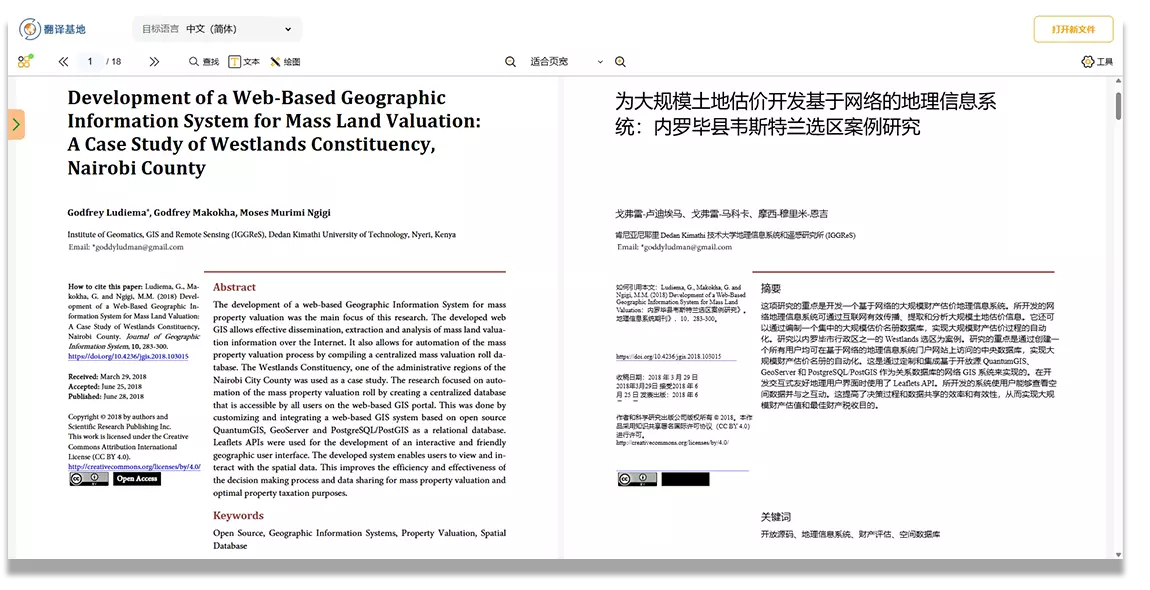
-
Retain the text in the translated chart
For the charts in the file, retain the original format, and intelligently extract the text in the chart for translation.
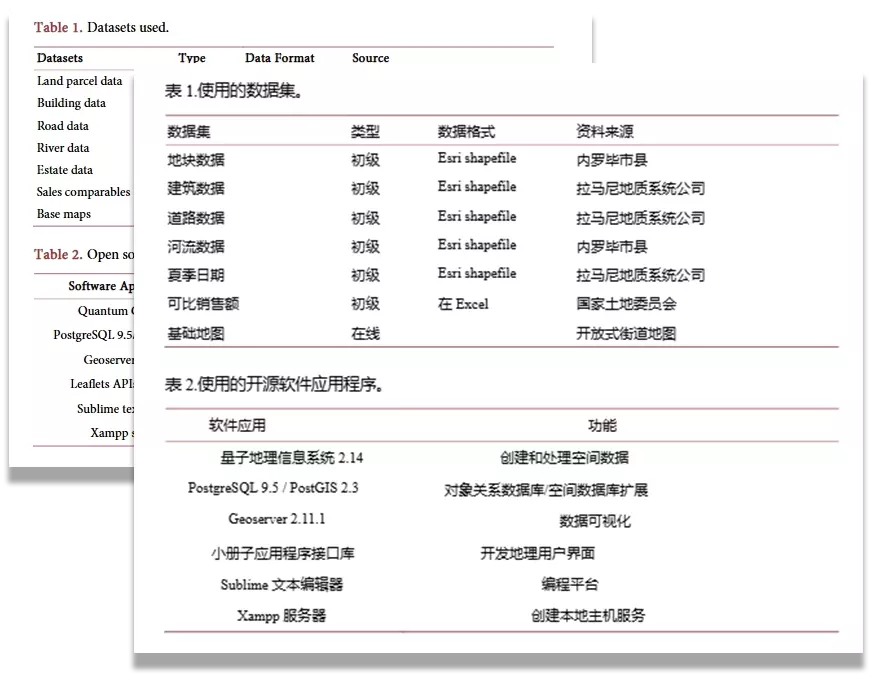
Frequently Asked Questions
Does using TranslateBase's document translation require installing a plugin?
Yes, currently the TranslateBase document translation feature requires installing a dedicated browser plugin. This plugin is used to support document format parsing and achieve higher-quality translation results. The installation process is simple and quick, and full functionality becomes available after installation.
What file formats does TranslateBase's document translation support?
TranslateBase supports translation for various common document formats, including PDF, EPub, HTML, TXT, Markdown, Docx, and subtitle files. Whether it's contracts, reports, or academic papers, you can upload them for automatic translation.
Is TranslateBase's document translation (format-preserving translation) feature free?
Yes! TranslateBase provides free document translation services, and no payment is required to use it. Upload your document to receive fast translation results.
Will the original document format be preserved after translation?
Yes. TranslateBase strives to preserve the original document's layout and formatting (such as headings, paragraphs, tables, and lists) as much as possible.
Which languages does TranslateBase support for document translation? How do I select the languages for document translation?
It supports document translation between over 100 languages, including mainstream languages such as English, Chinese, French, German, Japanese, and Arabic, catering to the translation needs of global users. After uploading the file, select the source and target languages at the top of the page (e.g., English → Spanish), then upload the document. TranslateBase will automatically complete the translation.
Is the translation speed fast? Are there any restrictions on document size?
TranslateBase uses an efficient AI engine, and most documents are translated within minutes. Currently, it is recommended that each document not exceed 20MB to ensure smooth uploading and stable translation.
Does TranslateBase support translating scanned image PDFs?
Yes. If you need to translate scanned documents or images, you can find a dedicated translation page under "More tools" and upload them there.
Does TranslateBase save the documents I upload?
No. TranslateBase takes user privacy very seriously. The documents you upload are only used for immediate translation processing and will not be saved or used for any other purposes.
What scenarios is document translation suitable for?
TranslateBase is particularly suitable for users who need to batch-process or quickly review foreign-language materials, such as study abroad application documents, international trade contracts, technical manuals, academic literature, and other scenarios that do not require human-level precise proofreading.