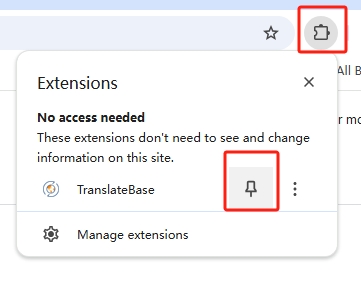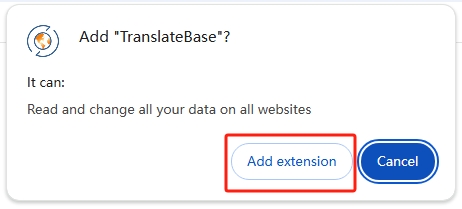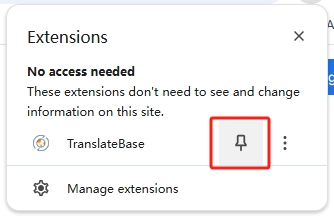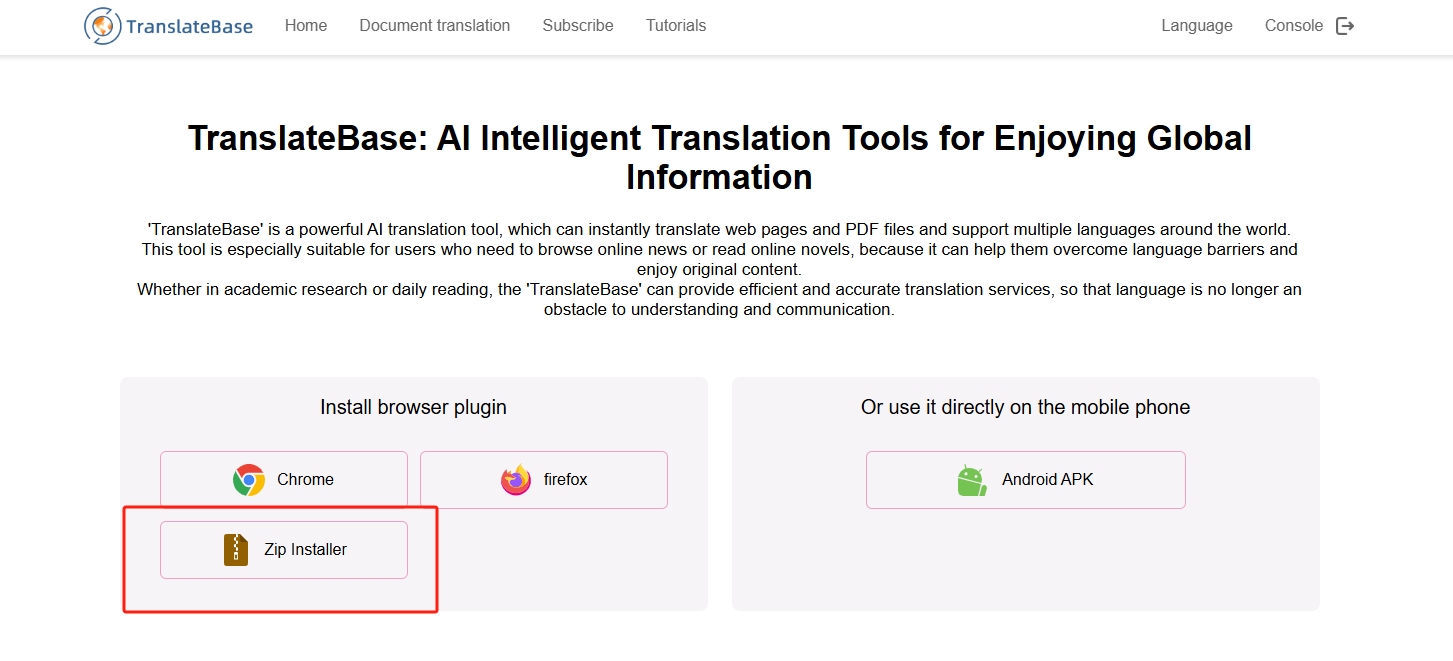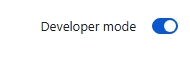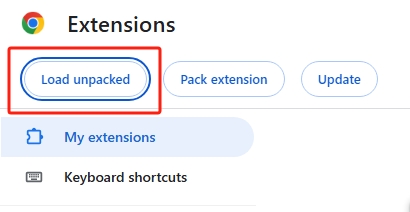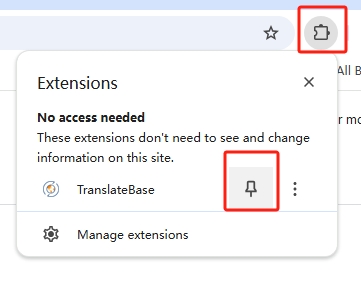# Installation
## PC terminal installation
### Video tutorial
### Picture tutorial
* Support **
Chrome、
Edge、
Firefox extention store** and **zip installation package** to installs TranslateBase.
#### Google Chrome:[The Chrome Store installs TranslateBase](https://chromewebstore.google.com/detail/translatebase/nfpifjafhijefibgccokhmlligbldcol)
1. Click **"Add to Chrome"**

2. Click **"Add extension"**
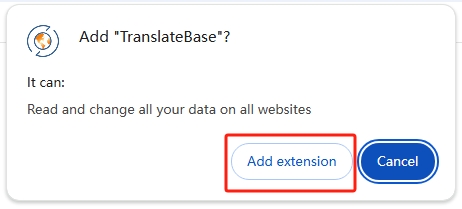
3. **Pin** to browser toolbar
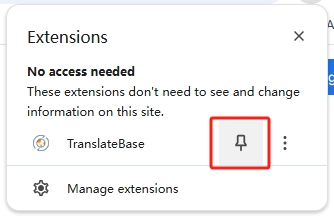
You can start using the TranslateBase plugin!
#### Zip installation package installation
1. Download the latest Chrome browser zip installation package from **the homepage of the official website** and **decompress it**
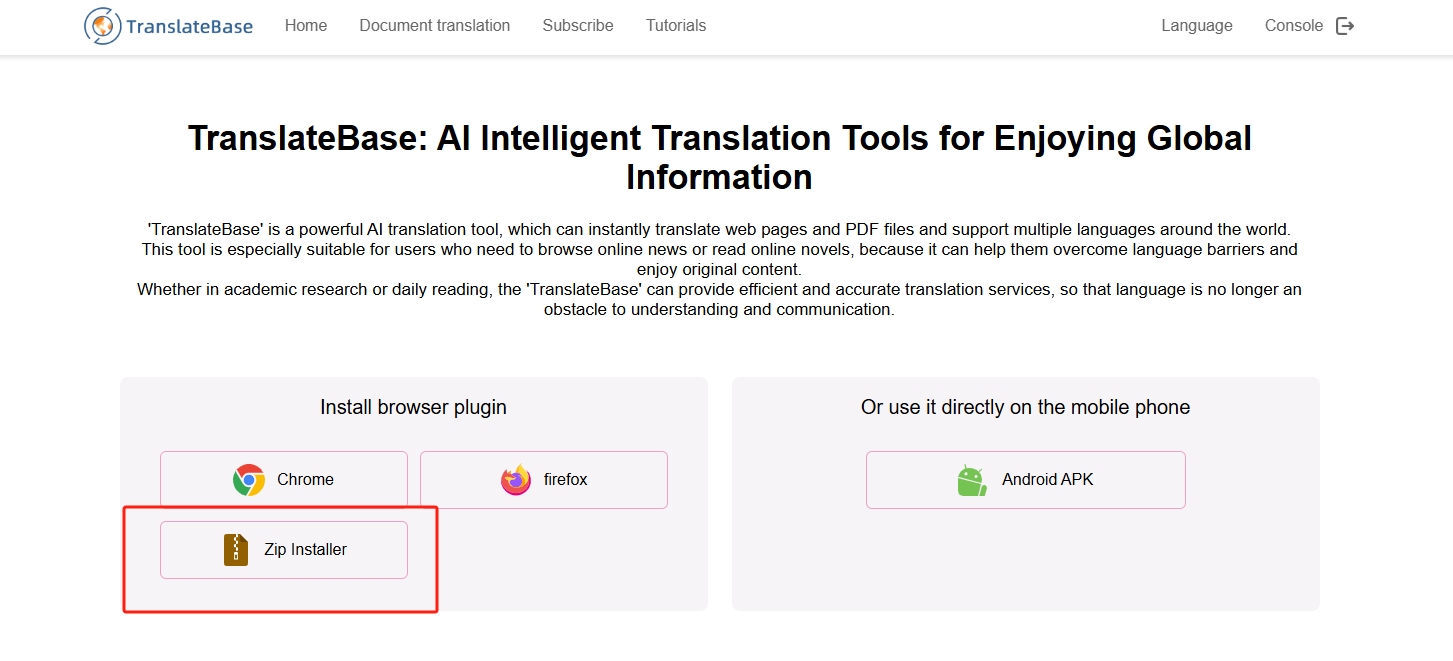
2. In the address bar of a google or Edge browser, type ***chrome://extensions*** to open the extension management window
3. Enable **Developer Mode**
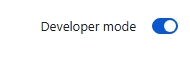
4. **Drag the installation package** to the extension management window with the mouse;
Or click **"Load unpacked"** to add the newly extracted folder to the extension management window
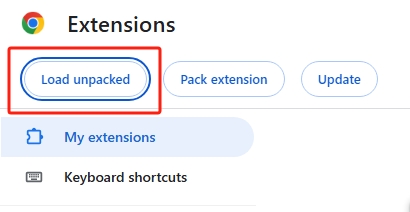
5. Plugin automatically installed, in **the browser toolbar plugin**, will appear **"TranslateBase"** plugin icon, also click **"pin"** you can start to use!