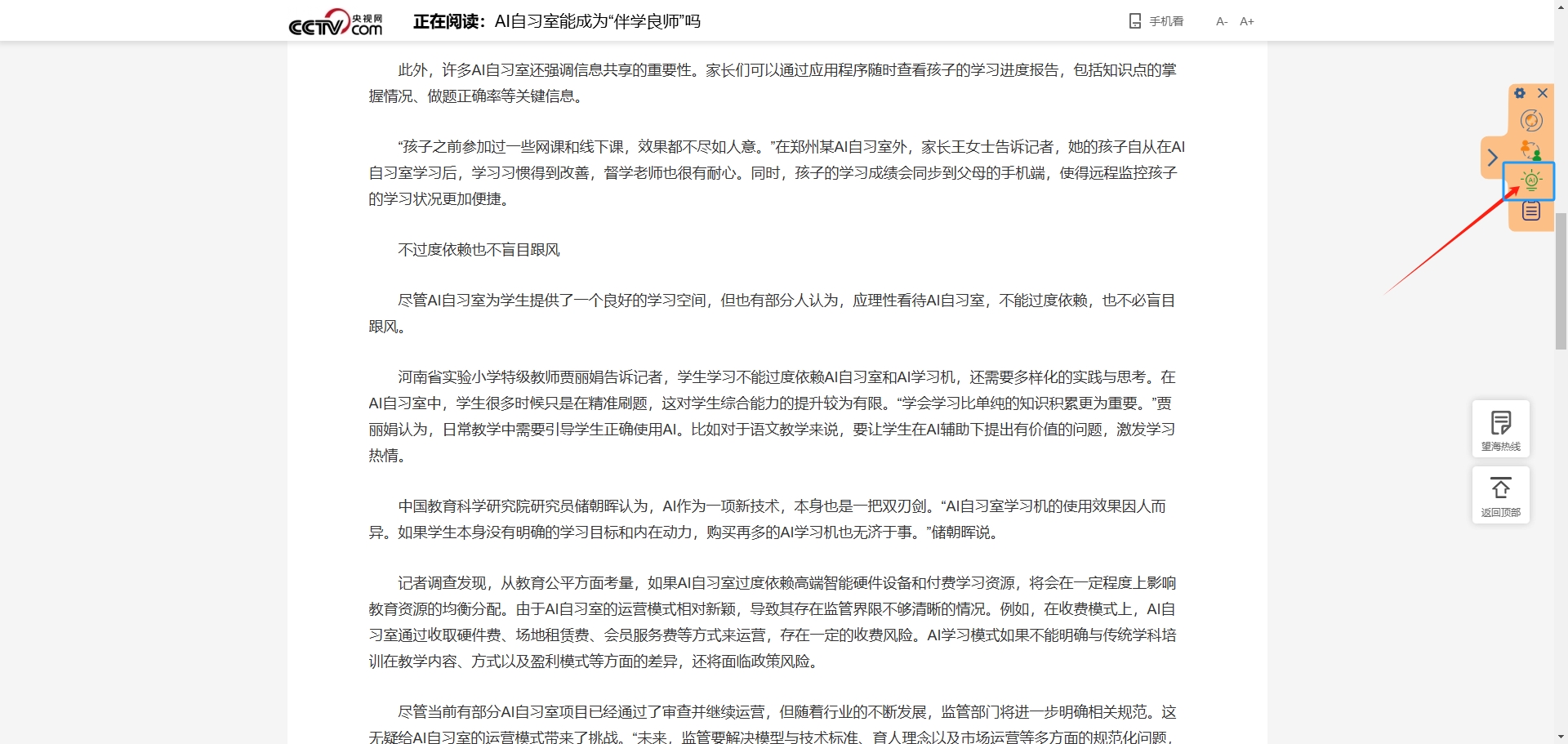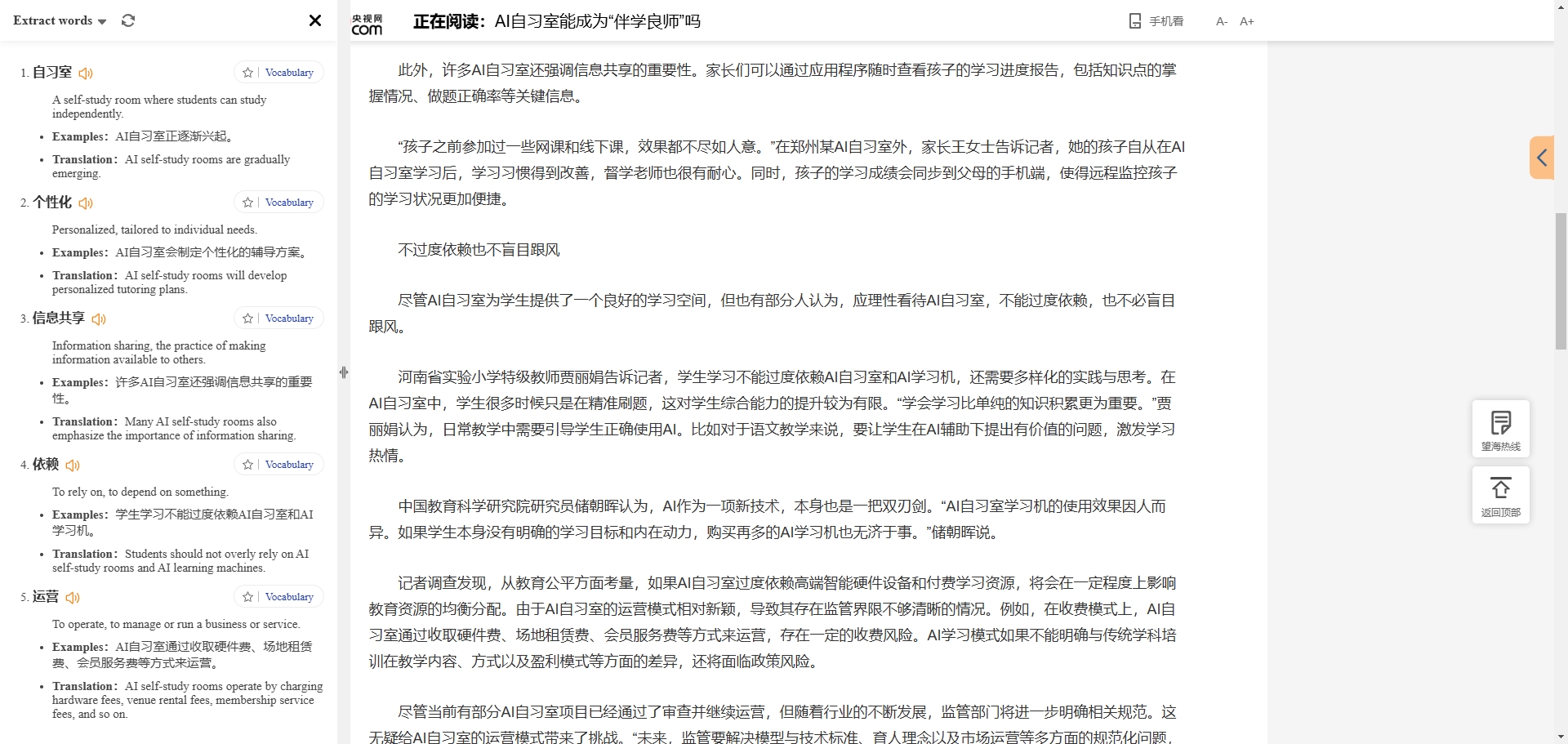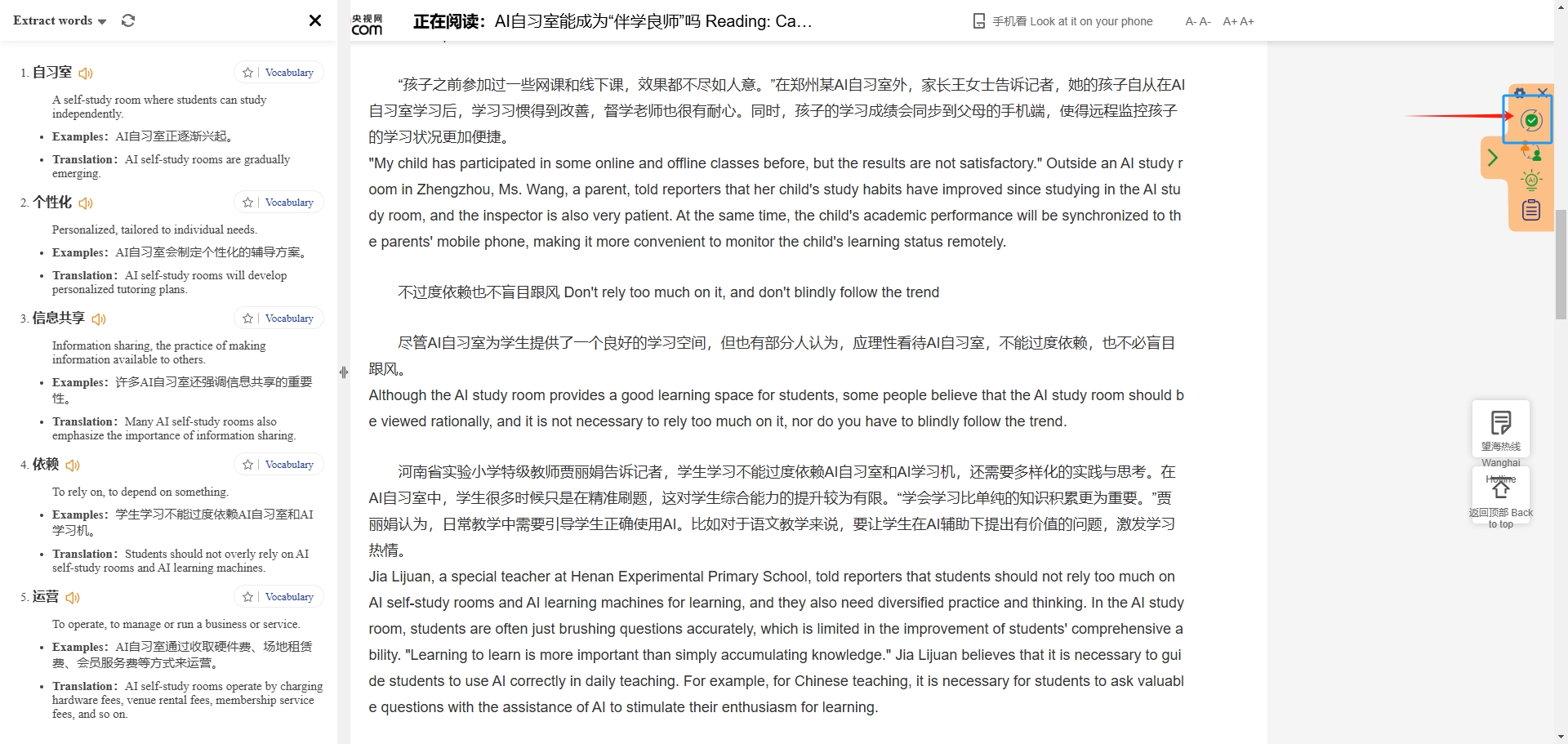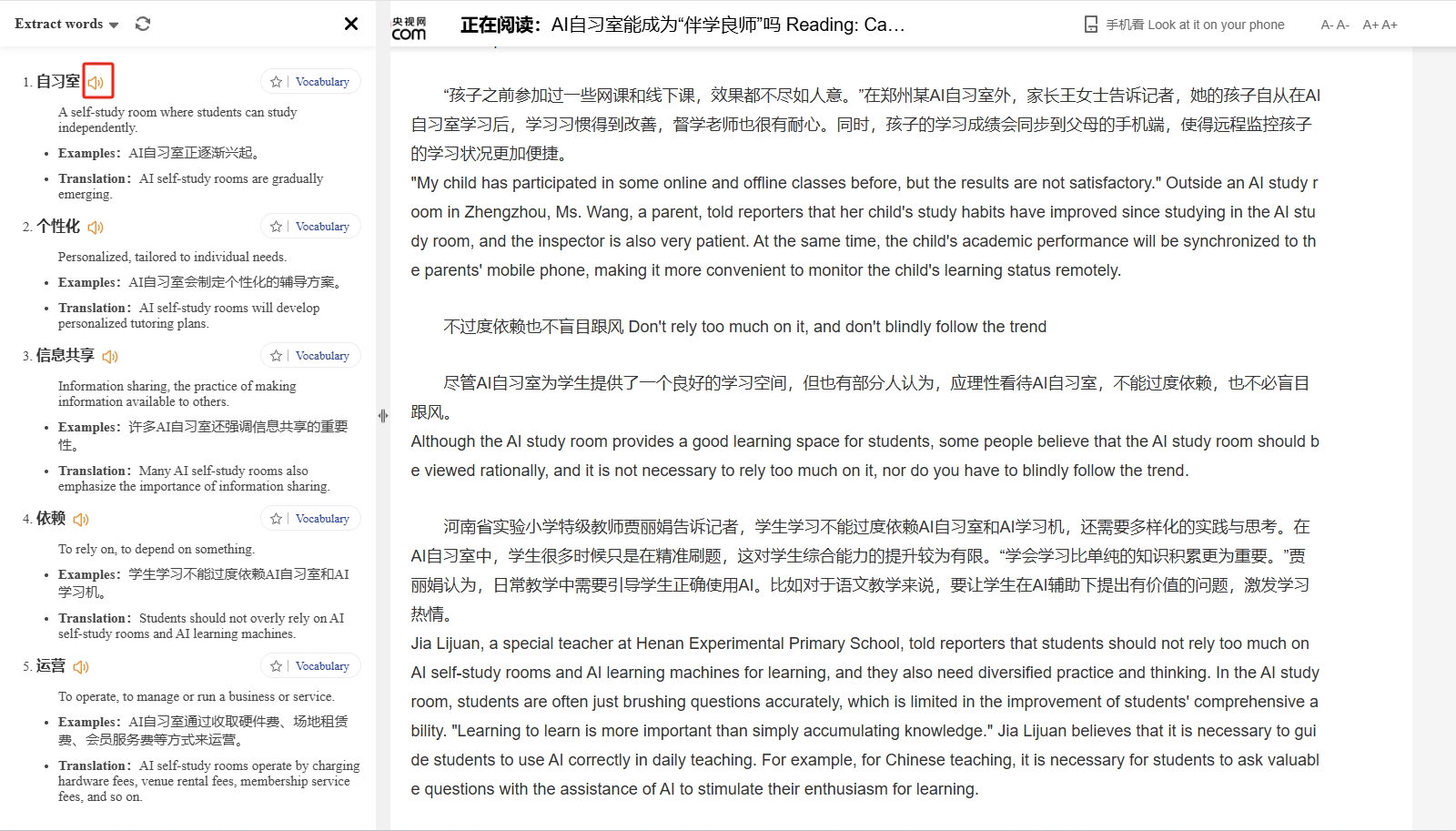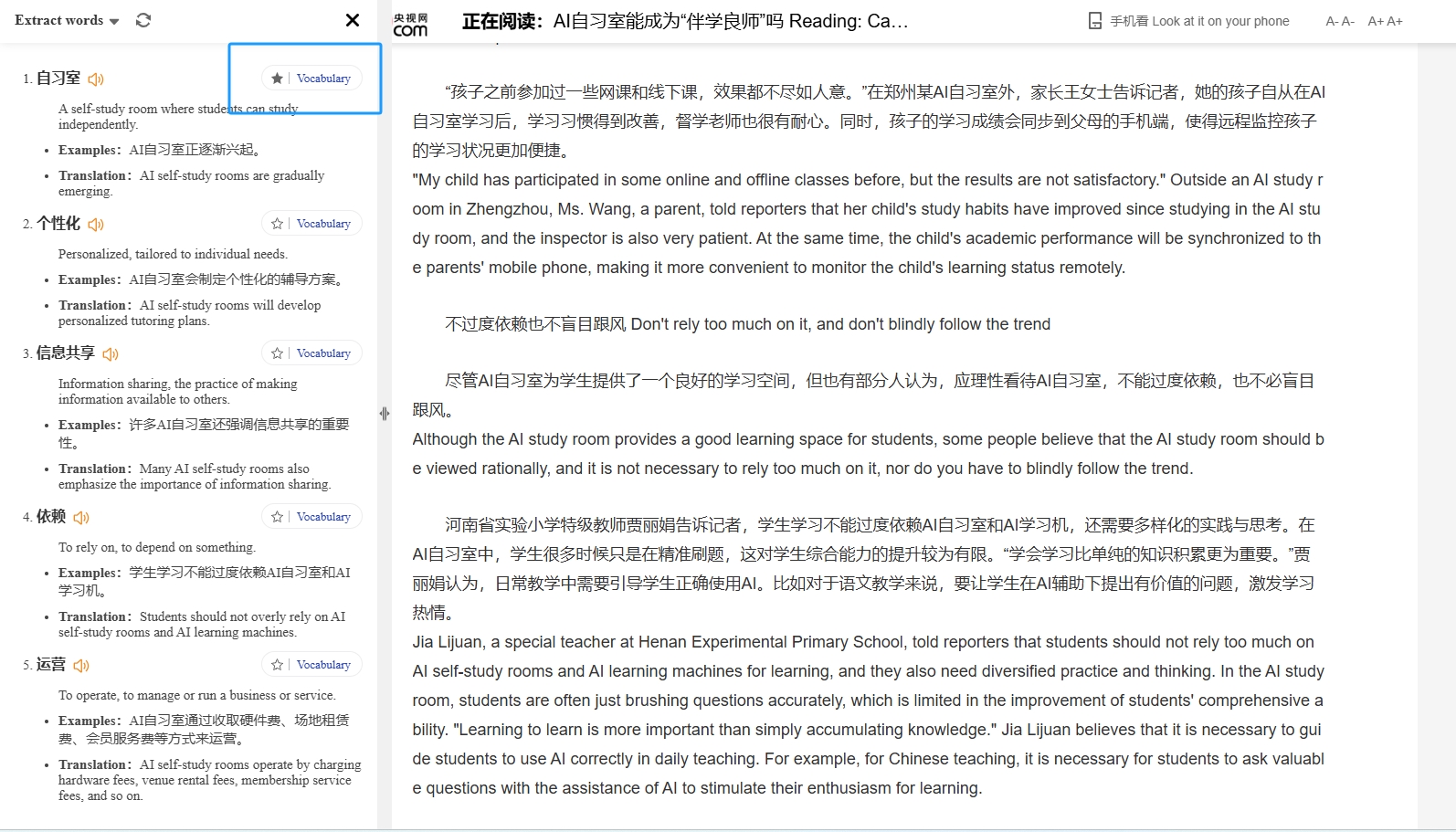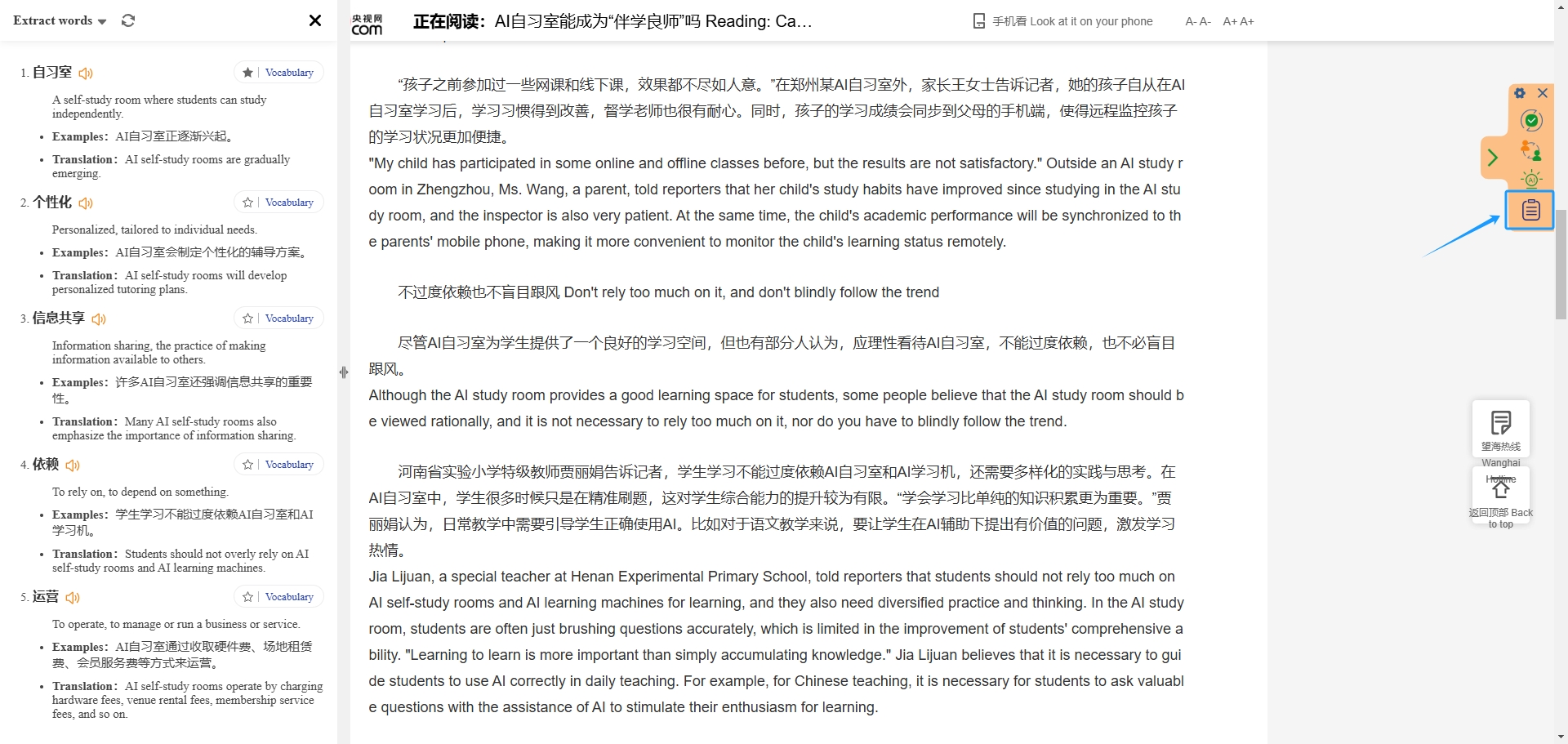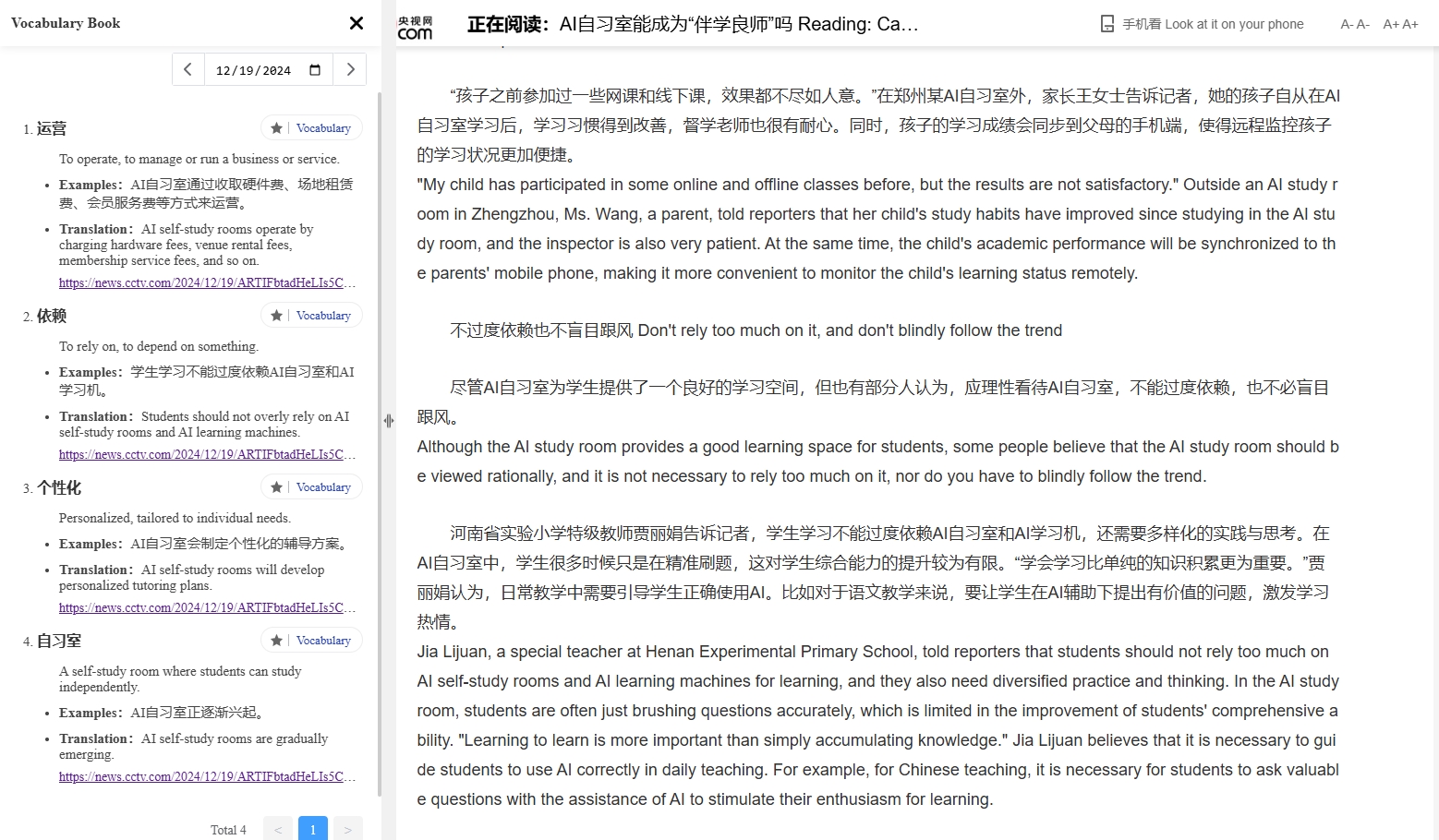# AI Word Fetch - Aid Language Learning
Read a foreign language article word by word to find the vocabulary? Still copying and pasting words and examples?
AI one-click word picker can help you directly find out the key words in foreign language articles! You can study against it, collect and consolidate, and quickly understand and memorize!
## AI Word Fetch Tutorial
* Open a foreign language article, you can see that the hover window of [TranslateBase](https://www.translatebase.net/install?lang=en) has added a new **AI Fetch Words** and **Vocabulary Book** buttons.
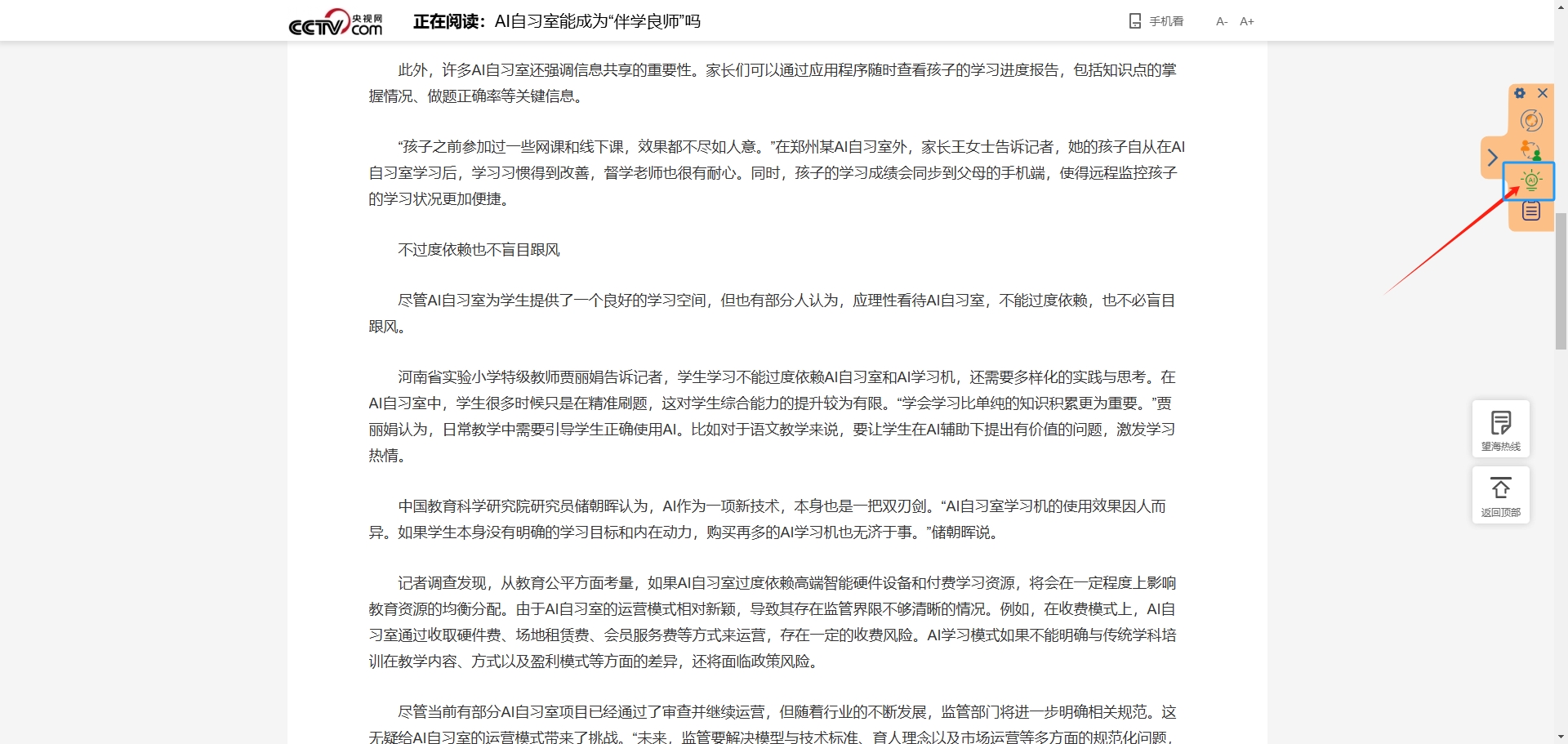
* Click one click to extract the raw words of this article, displaying ***example sentences of raw words and translations within this article***. Together with the webpage translation function, it helps you read through the whole article quickly!
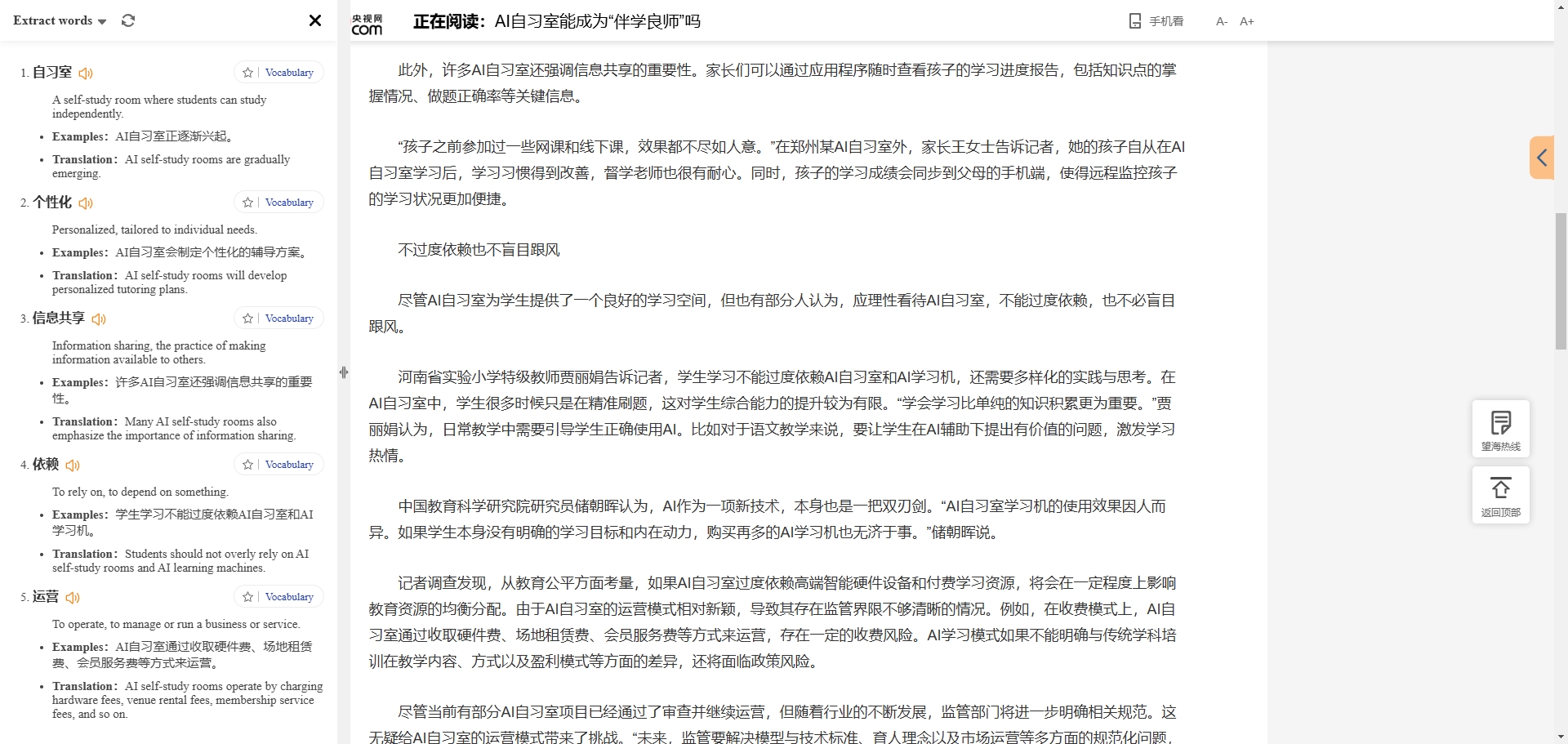
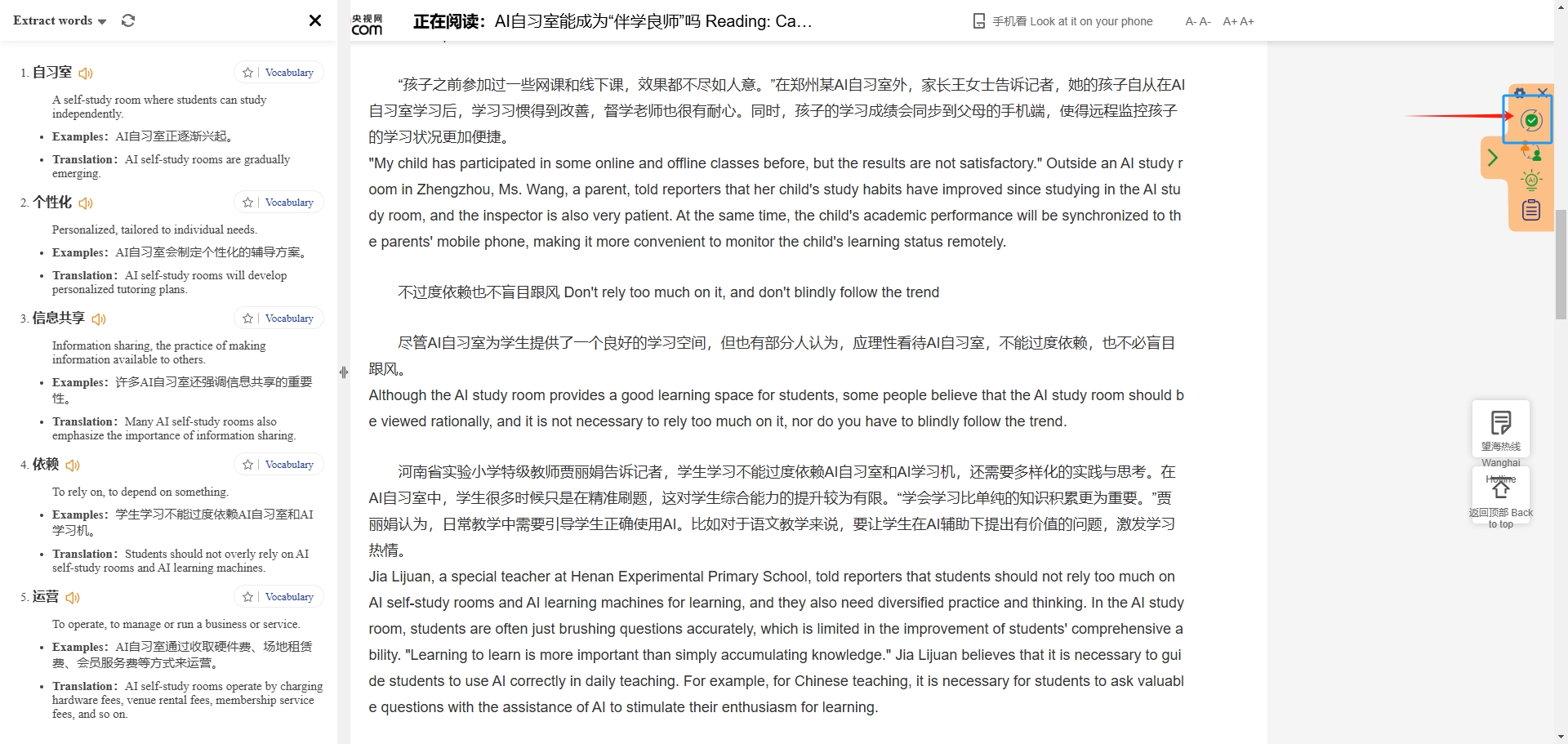
* **The little horn to the right of the word** helps you learn to pronounce the vocabulary word immediately.
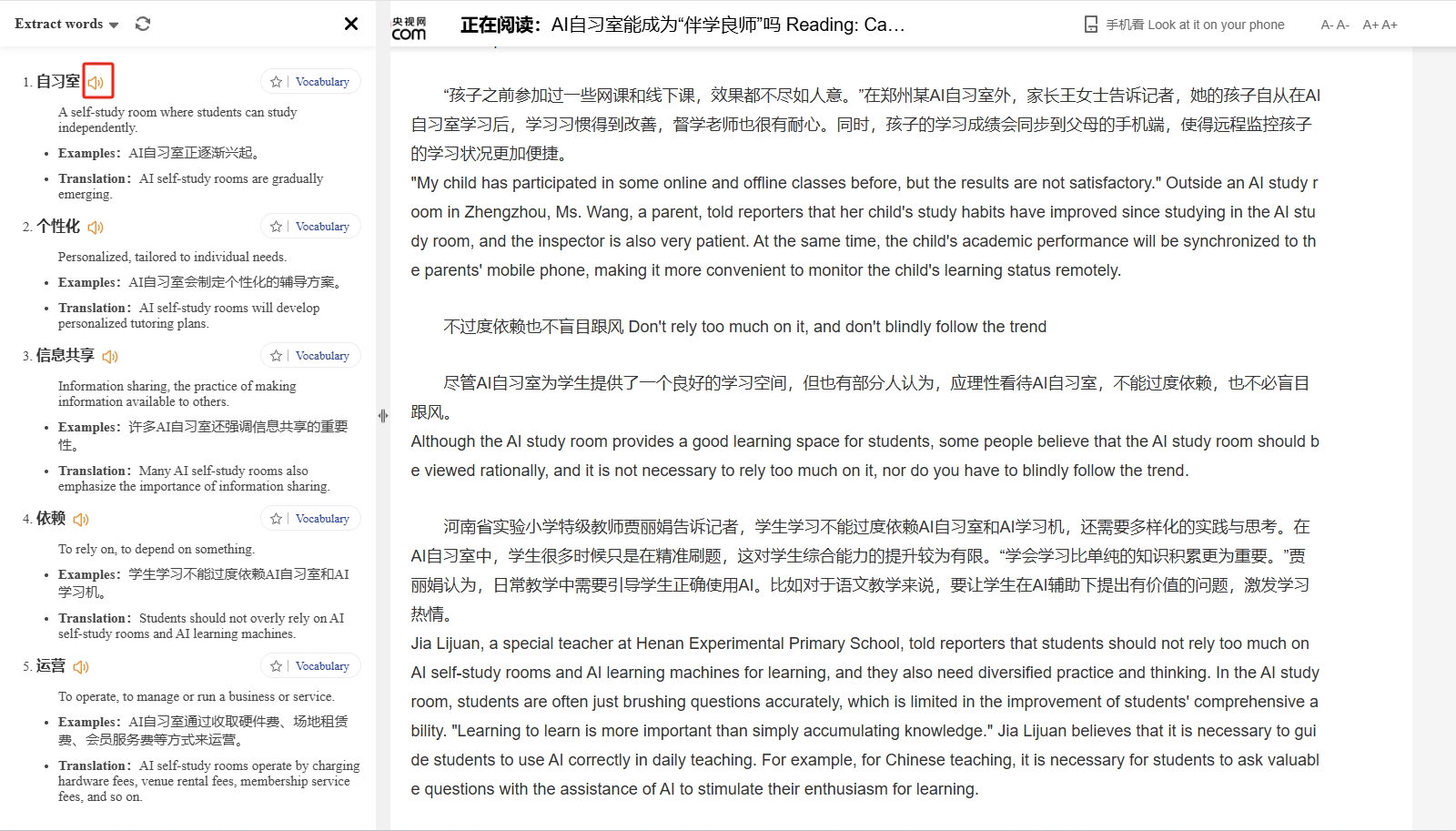
* When you come across words that you need to write down and reinforce over and over again, **click on the starred favorites** to view them in the **Vocabulary Book** !
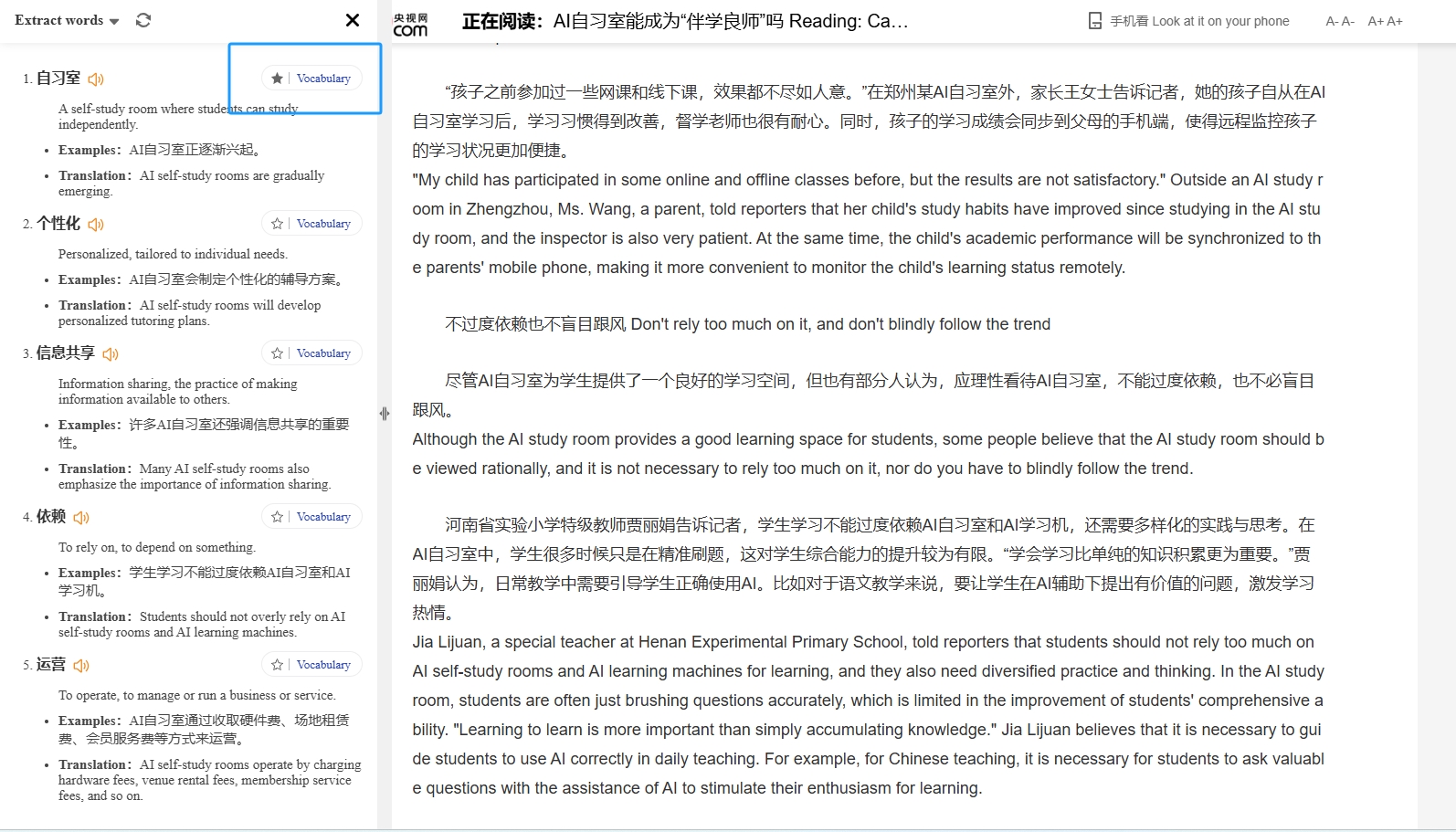
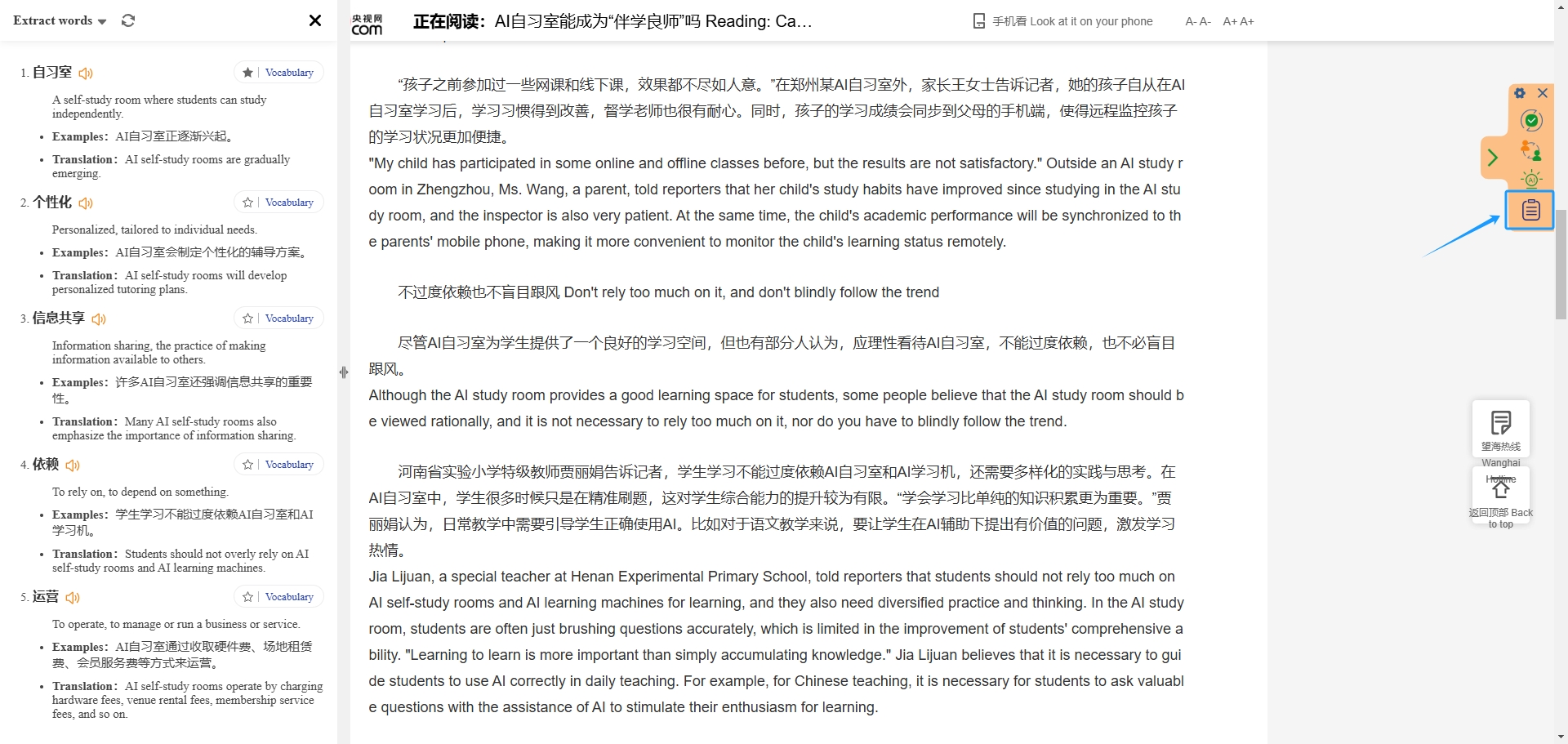
* The vocabulary book comes with links to the **original text where the words are located and example sentences** to consolidate vocabulary at any time.
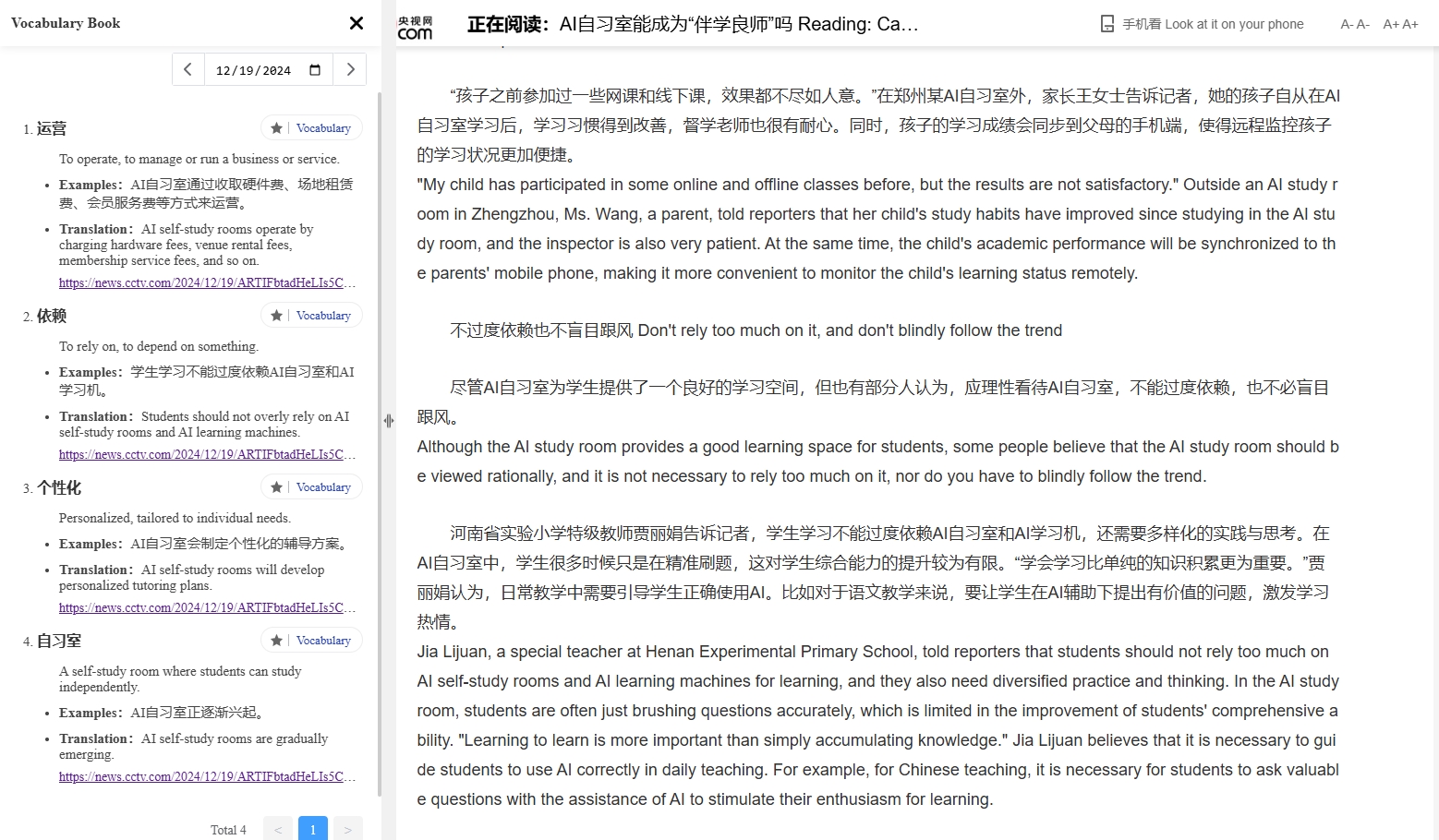
* The window size of vocabulary extraction **directly drag and drop to adjust**, adapting to the size of the page, which is convenient for you to study against the original text.

* The display position of the window and the number of extracted words can be changed on the **Settings page**.

Immediately [Go to TranslateBase official website to download and install](https://www.translatebase.net/install?lang=en), experience the AI word fetching function to help you improve your language learning efficiency!
AI Word Fetch - Aid Language Learning
Read a foreign language article word by word to find the vocabulary? Still copying and pasting words and examples?
AI one-click word picker can help you directly find out the key words in foreign language articles! You can study against it, collect and consolidate, and quickly understand and memorize!
AI Word Fetch Tutorial
- Open a foreign language article, you can see that the hover window of TranslateBase has added a new AI Fetch Words and Vocabulary Book buttons.
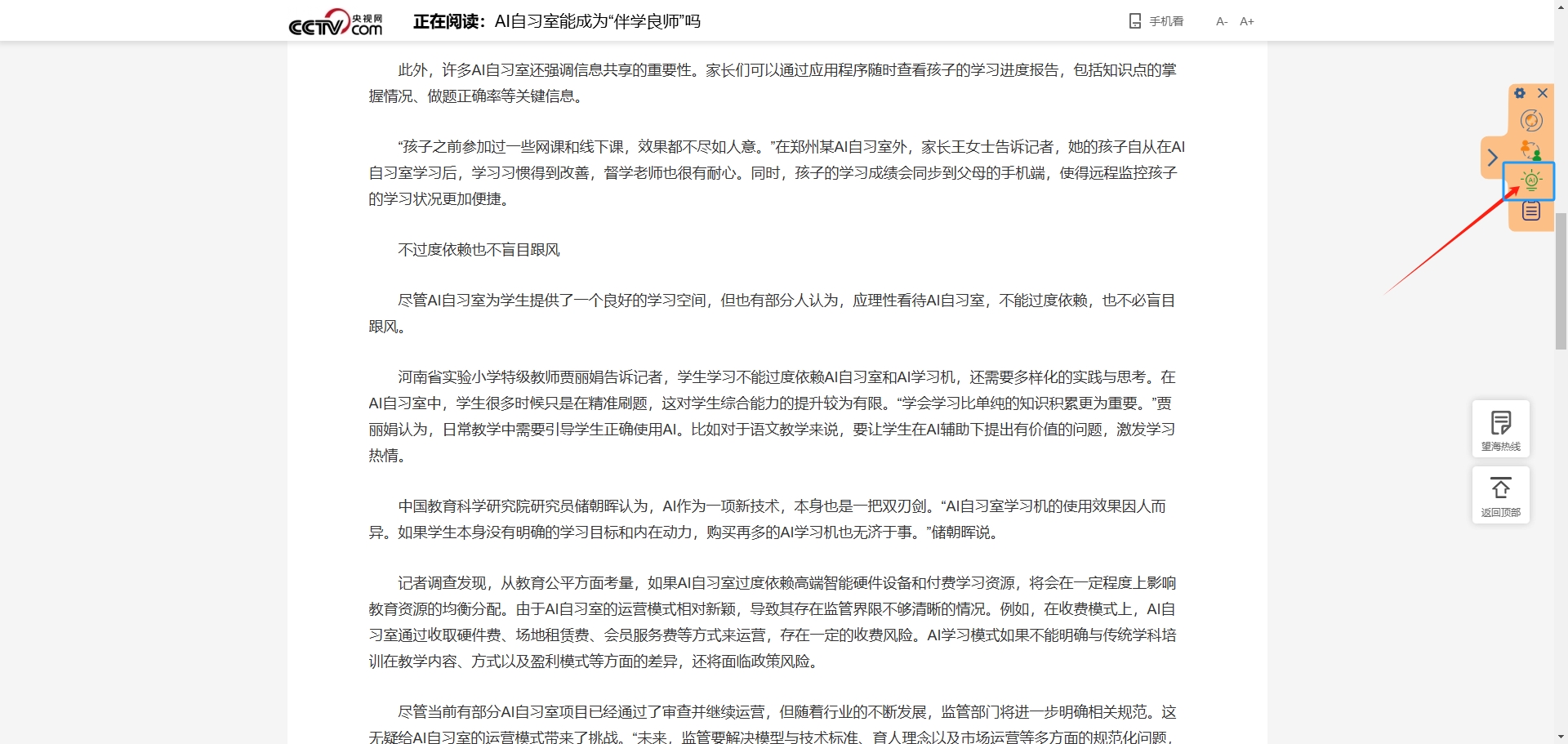
- Click one click to extract the raw words of this article, displaying example sentences of raw words and translations within this article. Together with the webpage translation function, it helps you read through the whole article quickly!
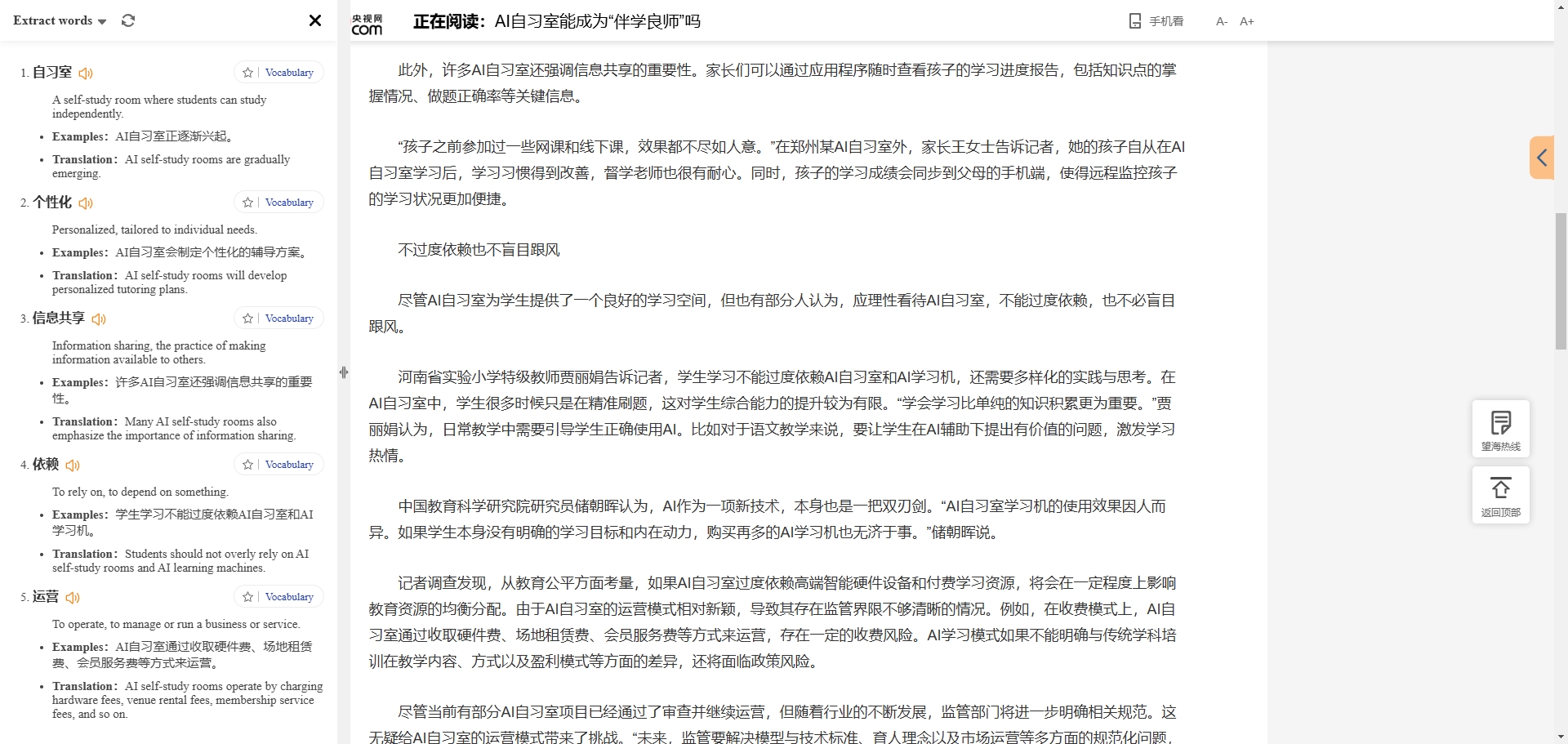
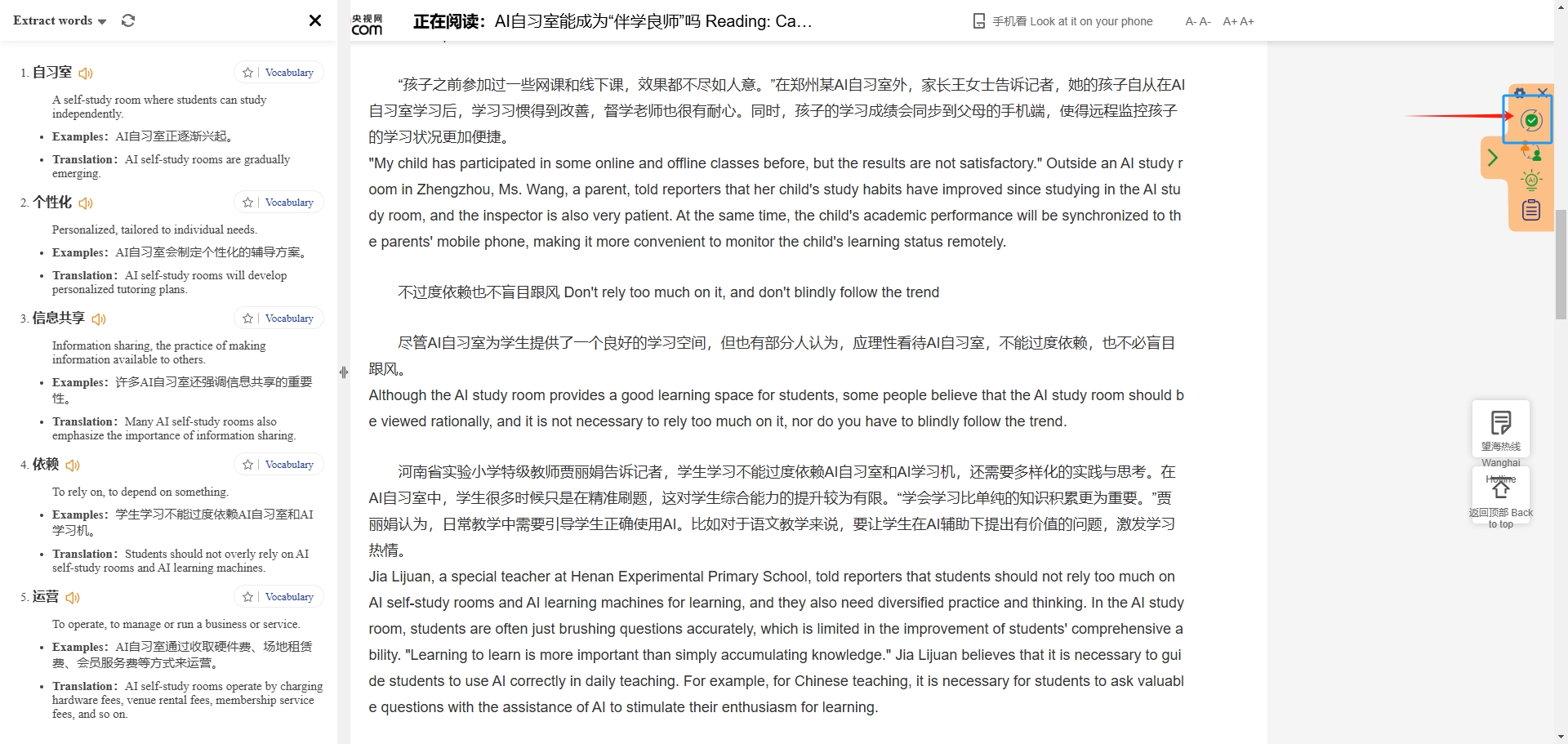
- The little horn to the right of the word helps you learn to pronounce the vocabulary word immediately.
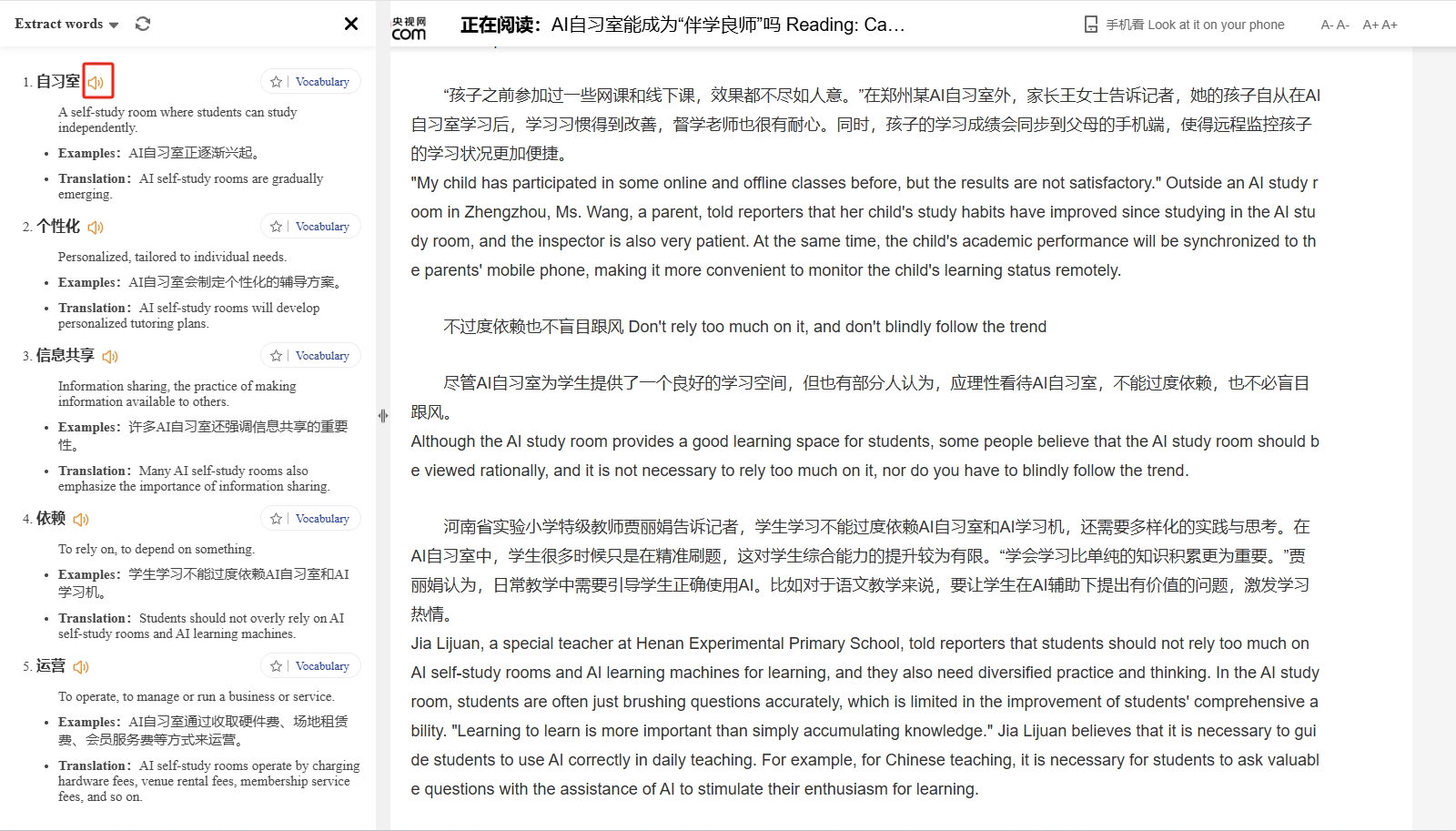
- When you come across words that you need to write down and reinforce over and over again, click on the starred favorites to view them in the Vocabulary Book !
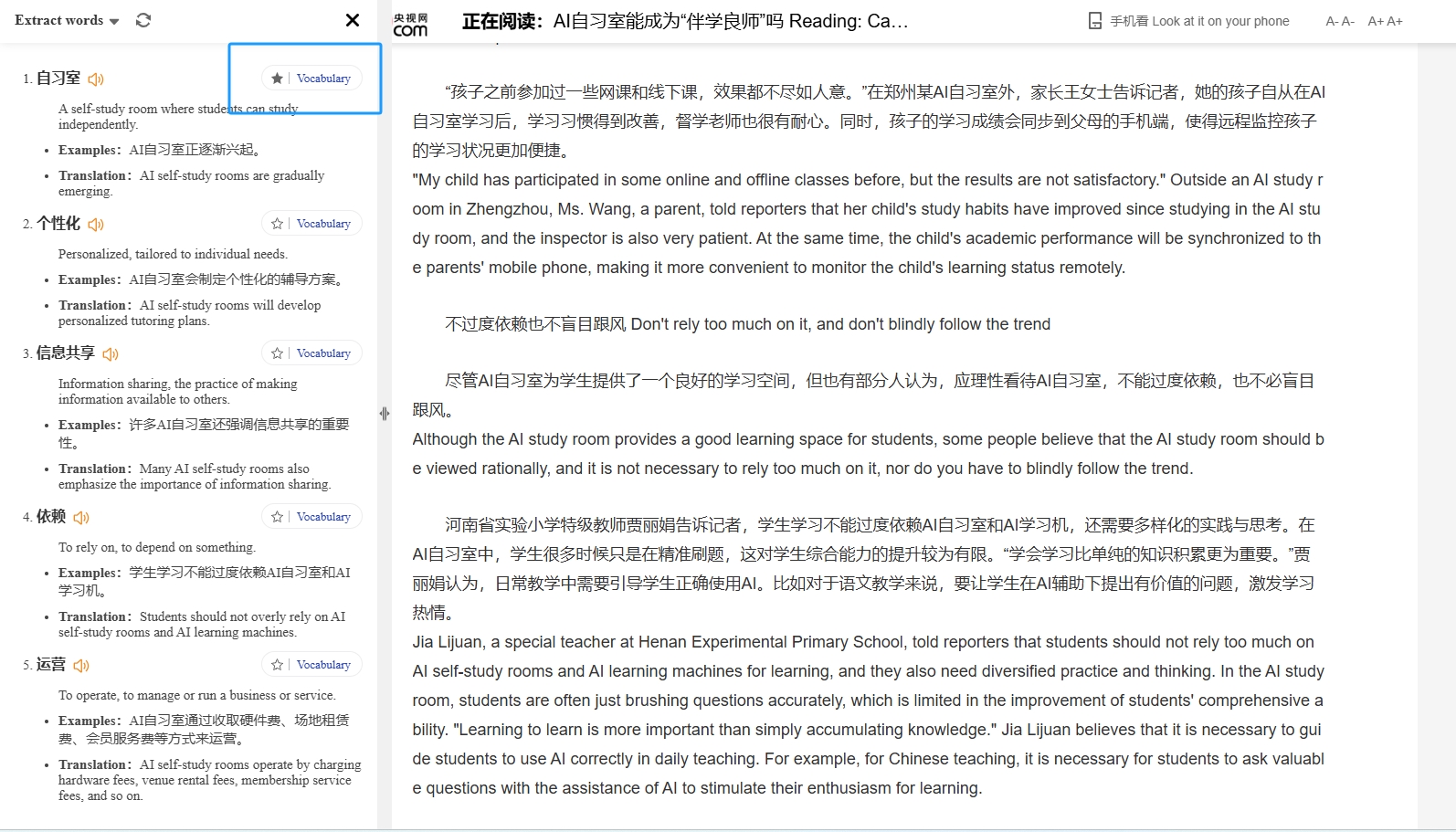
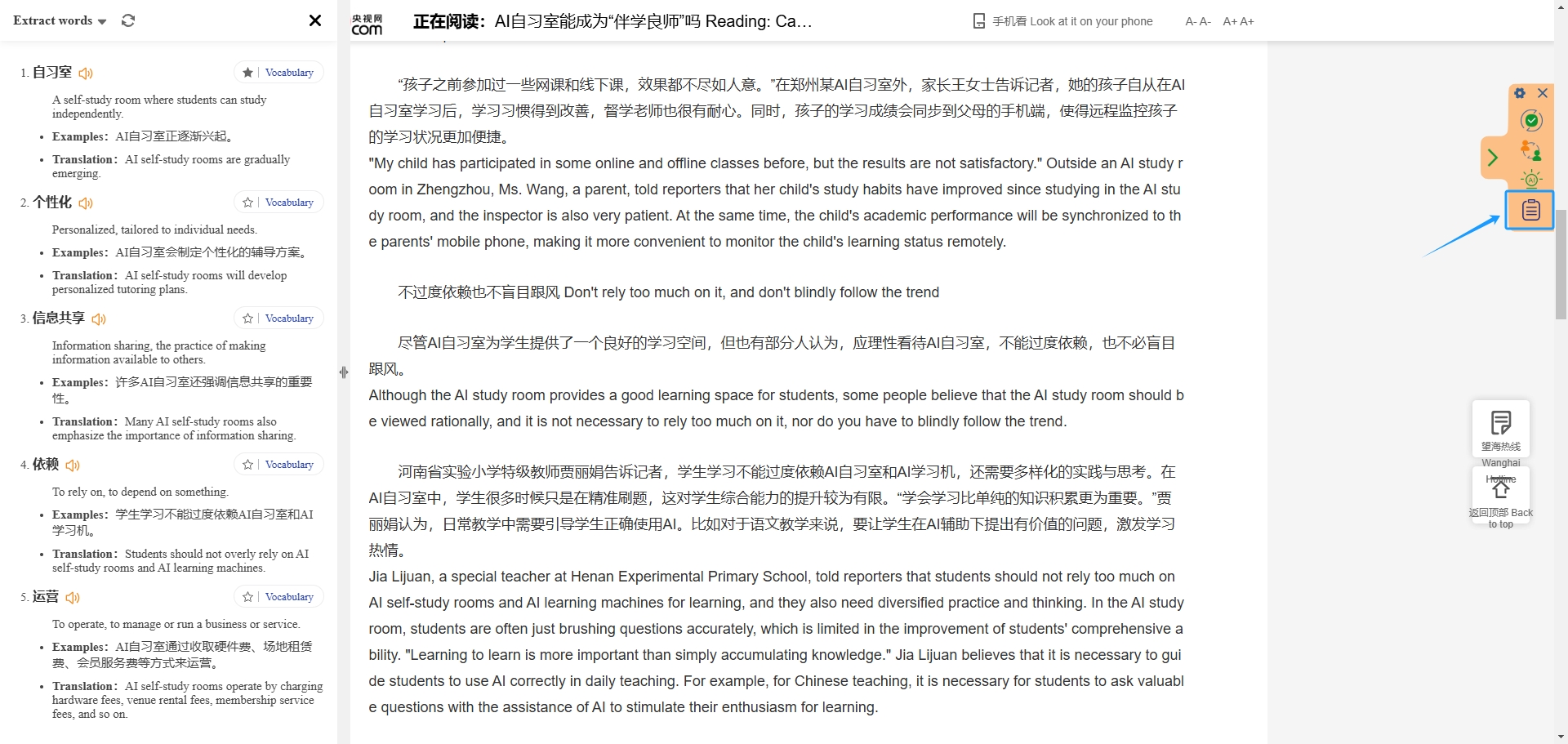
- The vocabulary book comes with links to the original text where the words are located and example sentences to consolidate vocabulary at any time.
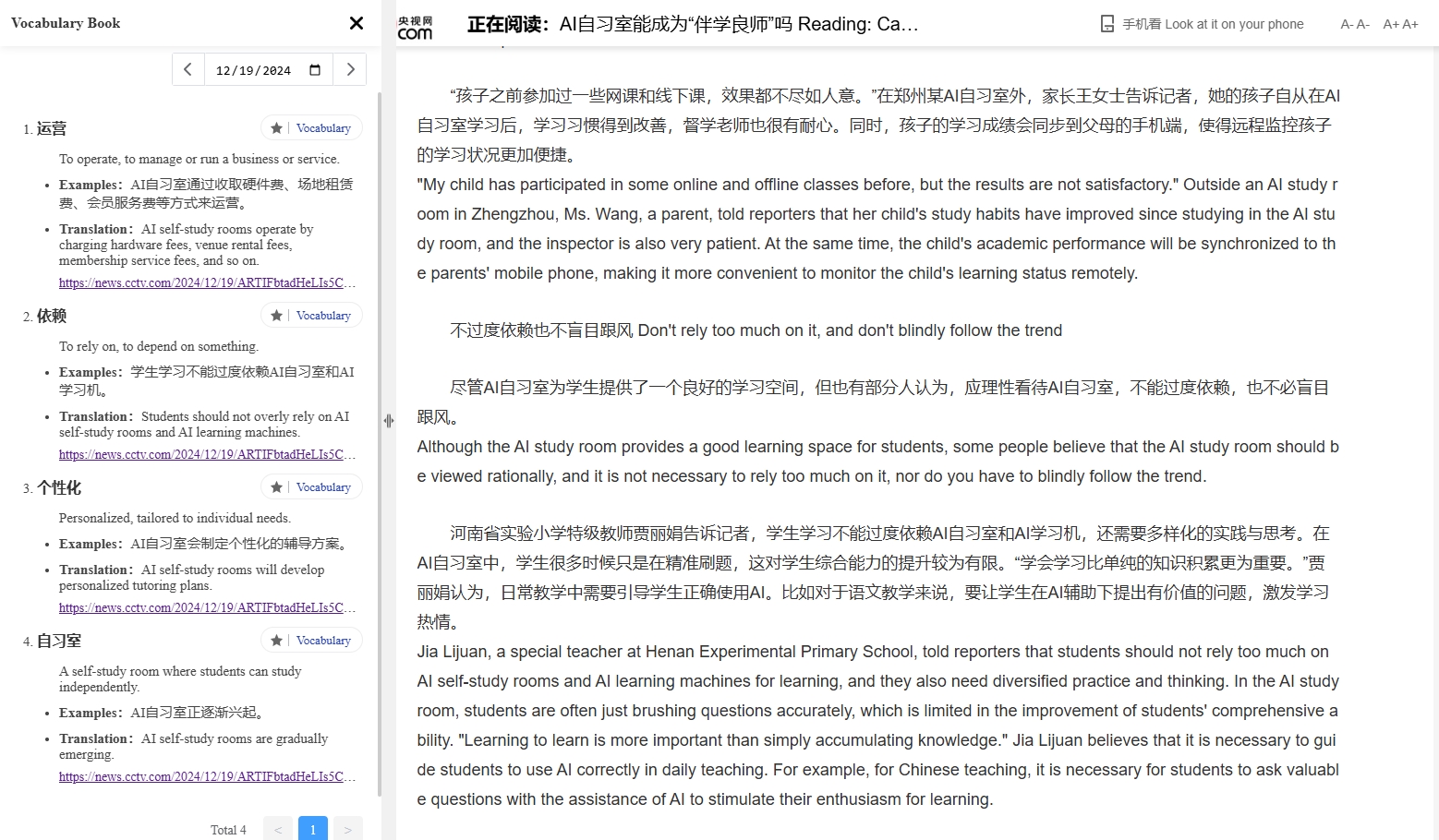
- The window size of vocabulary extraction directly drag and drop to adjust, adapting to the size of the page, which is convenient for you to study against the original text.

- The display position of the window and the number of extracted words can be changed on the Settings page.

Immediately Go to TranslateBase official website to download and install, experience the AI word fetching function to help you improve your language learning efficiency!